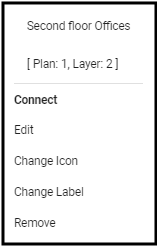When a plan has multiple layers, it is possible to link from one layer to another.
Adding a Link to another Plan Layer
- With the play layer selected, select the Plan link.
- Drag to the location on the Plan.
- Adjust the direction of the arrow as necessary.
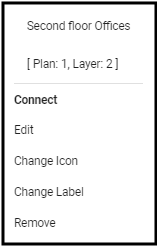
- Connect - Loads the linked plan.
- Edit - Allows the movement of the Link.
- Change Icon - Changes the Icon, color, and Increase or Decrease the size as necessary.
- Change Label - Changes the description of the link.
- Remove - Removes the link and makes it available to use elsewhere.
- Save (💾) the record.
Linking between Plans
Clicking the plan link loads the linked plan.