The Subtypes form allows users to add new subcategories (called "Subtypes") to Manitou items. 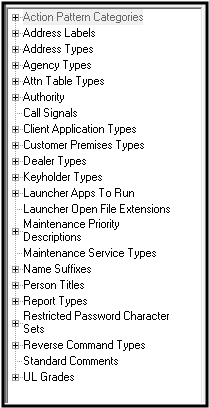
Users may add (✏️) Subtypes to many of the following categories:
- ✏️Action Pattern Categories - These allow subdivision of the Action Patterns for clean grouping and data management of the action patterns with the entities.
- ✏️Address Labels - While Manitou has default standards for most countries using the application, the individual operations may need adjust these values to their needs.
- Address Types - Displays the Address type available in Manitou. By Default, Manitou creates Home, Work, and Mailing Address types.
- ✏️Agency Types - An Agency is a company, or group, that has access to customer or dealer records. In general, these relate to items that may apply to multiple locations such as Guarding, Cleaner-Janitorial, Property Mangement, Gardening, and the like. Additional types may be alternate police, fire, or medical authorities when more than one applies to a record. Users may create any types of Agencies that also apply to their business.
- Attention Table Types - These are the choices for sending external notifications based on the type listed. By Default Manitou installed Invoice, Mailing, and Reporting attention types.
- Authority - Depending on the business needs, users may change the descriptions of the Authority types in Manitou created by the default installation.
- ✏️ Client Application Types - These are used to manage the available applications in use in Manitou for enabling and disabling permissions in the permissions profiles. When new applications are available for Manitou, these display within this section.
- ✏️ Customer Premises Types - These are the different types of accounts users then choose when creating new customer records. Any new types created here behave as Commercial type accounts.
- ✏️ Dealer Types - Allows for the creation of operational specific Dealer types. This rarely used feature allows users to select the available type when creating new Dealers or editing existing dealers.
- ✏️ Keyholder Types - These labels define the available person types for contact lists in Manitou. Users may add additional types and rename existing types as required by their operations.
- ✏️ Launcher Apps to Run - Users may create links to systems that can be accessed through Manitou using the launcher applicaiton.
- ✏️ Launcher Open File Extensions - This lists any extensions for applications that may be run via the Launcher apps.
- ✏️ Maintenance Priority Descriptions - Users may edit existing and add new priority descriptions for use in Maintenance Issues in Manitou.
- ✏️ Maintenance Service Types - Users may add any Service Types that reflect their operational needs for selection when creating Maintenance Issues in Manitou.
- ✏️ Name Suffixes - Users may update and add any suffixes for persons in Manitou. Such as Jr., Sr., etc..
- ✏️ Person Titles - Users may update and add any titles to be available to tie to persons on Manitou.
- Report Types - These list the groups used within the Manitou System Reports. Users may not add additional groups.
- ✏️ Restricted Password Characters - These set what characters in what order are not allowed use in Manitou. This is a UL feature requirement to ensure that passwords remain secure within the alarm operations.
- Reverse Command Types - These list the available Reverse Command items available for the creation of Reverse Commands within the Monitoring Company Record. This is most often managed by Manitou Support and Development.
- ✏️ UL Grades - Users may edit existing and set new UL Grades according to their operational requirements.
- Workflow Component Categories - No longer available in Manitou. This is a listing of the categories used to manage the legacy Workflow features.