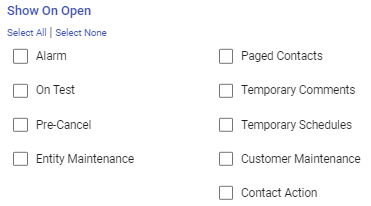Comments on Entity records consist of three main types: Temporary, Standing, and Special Instructions.
- Temporary Comments - Comments about the monitored location or entity that is true only for a specified period of time. Examples of Temporary Comments would be Construction, Seasonal information, Notices, and the like.
- Standing Comments - are comments that are true about the monitored location or entity irrespective of time. Examples of Standing Comments are Dogs or Animals, Property Location Details, Lockbox location, and so on.
- Special Instructions - are comments created on the Monitoring Company record that provide additional details that speak to something true at the monitored location or the entity. Examples of Special Instructions are Panel details and instructions, Regional or other Descriptions, and the like.
Creating Comments
- Within the Comments section Click the plus sign (➕) to Add a Comment.
- Select the Comment Type
- Enter the Comment Description - Be specific and clear to ensure clarity as to the purpose and use of the comment's content.
- Choose the appropriate Show on Open Options.
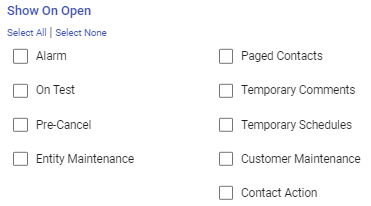
- It is important to be judicious with this. Operators may experience Cognitive Overload when the same information is displayed multiple times. This can cause mistakes and misinterpretation.
- If selecting Show On Open for Alarm,
- Ensure that Auto Client: Operator Must See Alarm is disabled.
- If a Temporary Comment:
- Set the Valid From and To Dates.
- If required, tick the Auto Purge Checkbox.
- If desired, set the Follow-Up Date and Time.
- If a Standing Comment:
- Enter the comment details
- If Special Instructions :
- Drop down the listing and locate and choose the Special Instruction.
- Enter the Comment Details - As noted above, be succinct and judicious with the comment. Notate only the pertinent and key information in an easy-to-digest format.
- Once the Comment is entered or selected as desired, Click Done.
- Repeat for any other comments required for the location or entity.
Comments must be Read and Understood. Long and detailed comments will be misinterpreted. Do not provide alarm processing instructions within Comments.
Use Action Patterns to ensure proper alarm processing.
Always work to only use comments when no other options remain.