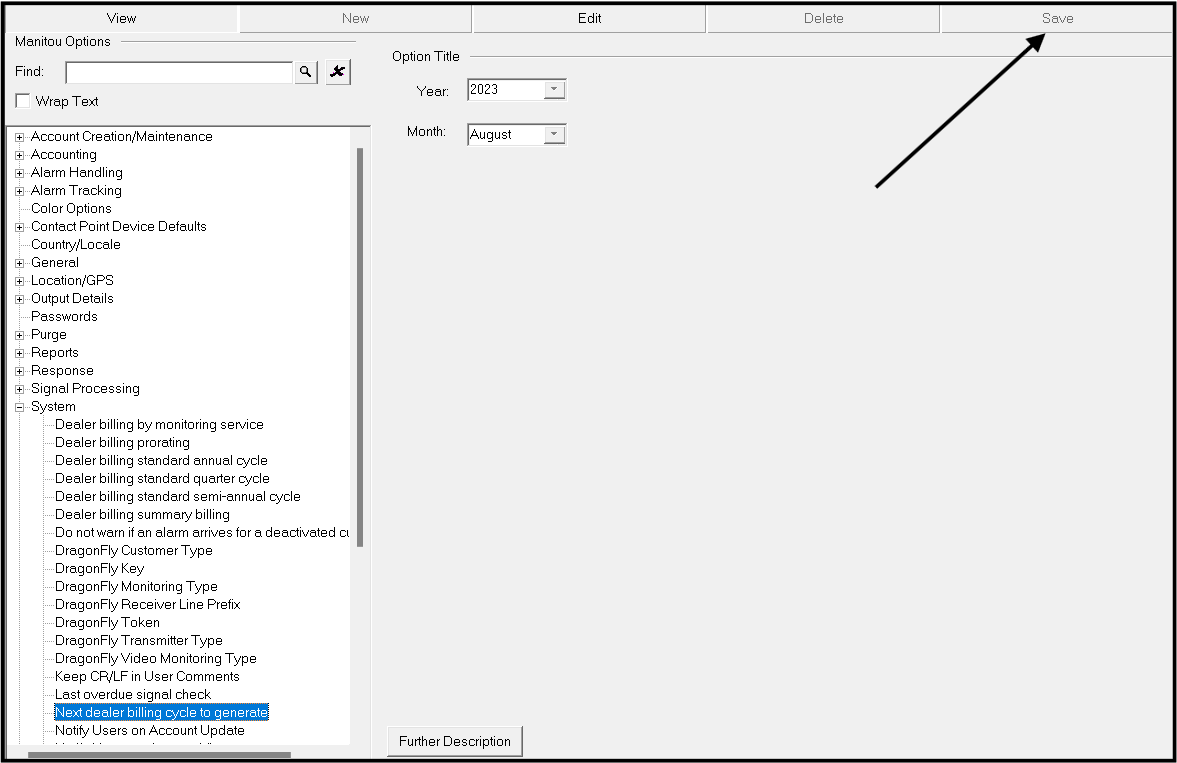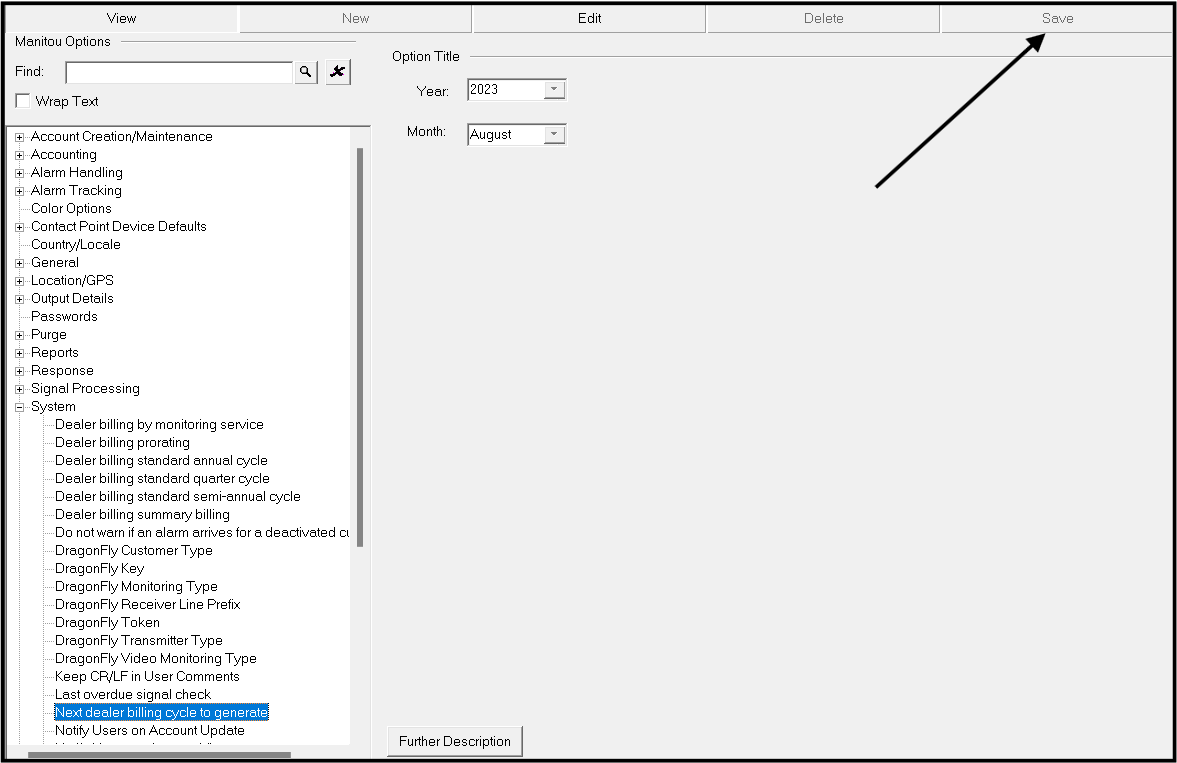To properly enable Dealer Billing the process begins within the Supervisor Workstation Options form.
- Load the Supervisor Workstation.
- Navigate to the Manitou Options form. Tools menu then options, or the checklist icon.
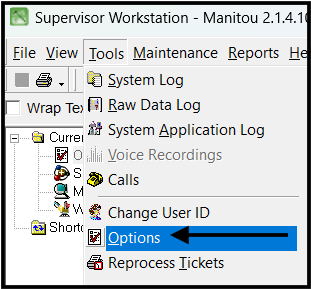
- Expand the Systems section.
- Dealer by Monitoring Service - When set to "Yes," activates the Dealer Billing to run by Monitoring Service, as opposed to using Class Codes.
- Dealer Billing Prorating - When set to "Yes," enables the proration of the billing charges.
- Dealer Billing by Standards Annual Cycle - Sets the month to begin the "annual" billing cycle. This is a global month. Some sites leave this set to "Any" when they do not have a specific fiscal year to track.
- Dealer Billing Standard Quarter Cycle - Sets the month to start the Quarterly billing cycle. Many sites leave this set to "Any" when they do not require a specific month.
- Dealer Billing Standard Semi-Annual Cycle - Sets the month to start semi-annual billing. Sites may also choose "Any" here if no specific semi-annual cycle exists.
- Dealer Billing Summary Billing - When set to "Yes," it specifies the Dealer Billing invoices produce in "summary" format for recurring charges only.
- Next Dealer Billing Cycle Generate - A one-time-only setting determining the very first billing cycle date. This creates the "line in the sand" of when Dealer Billing begins within this database.
- Make the appropriate adjustments to these values based on the company requirements.
- Save the Options form.