The Reverse Protocols and the Reverse Commands forms on the Dealer record allows the addition of and use of any reverse actions available for contacting equipment at the monitored sites for that Dealer.
Reverse Protocols
Reverse Protocols allow Manitou to communicate back to a device. These protocols are specific to devices and manufacturer.
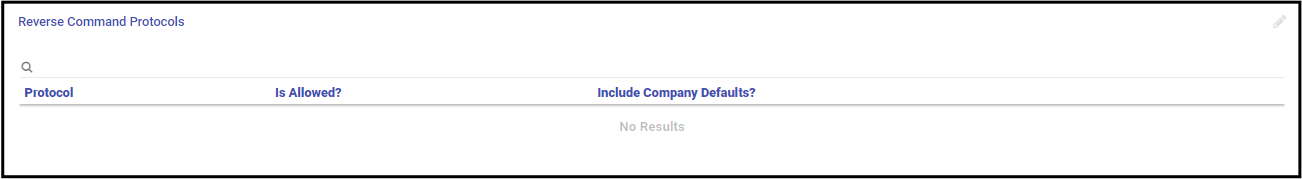
Adding a Reverse Protocol to a Dealer
- Click the Pencil (✏️) icon located on the upper-right-hand corner of the card.
- Click Add.
- Drop down and select the protocol to add.
- If the protocol is allowed, select the Is Allowed checkbox.
- If the Dealer should use the Company default settings, check the Include Company Defaults checkbox.
- Repeat for all applicable protocols.
- Click Done.
- Save (💾) the Record.

Reverse Protocols are created within the Supervisor Workstation for availability on the Dealer record.
Reverse Commands
Reverse Commands are command strings you can use to send commands to devices.
While you can create them, they are more commonly pre-loaded into the Manitou system. Reverse Commands may be added, manually, to dealer record. Reverse Commands are typically defined at Monitoring Company level and then applied to a Customer or Dealer.

Adding a Reverse Command on a Dealer
- Select the Type of command to which to add the command. Not every Reverse Channel Command allows the addition of commands.
- Click the Plus sign (➕).
- Complete the details as required.
- When all entered as needed. Click Done.
- Save (💾) the Record.