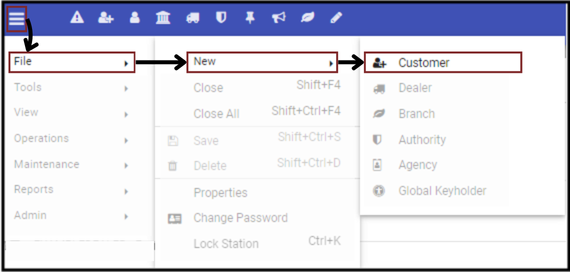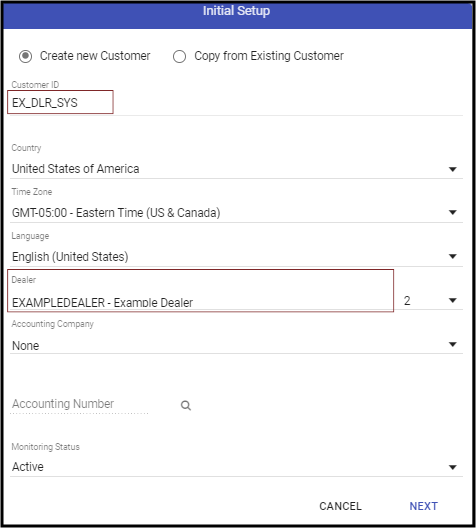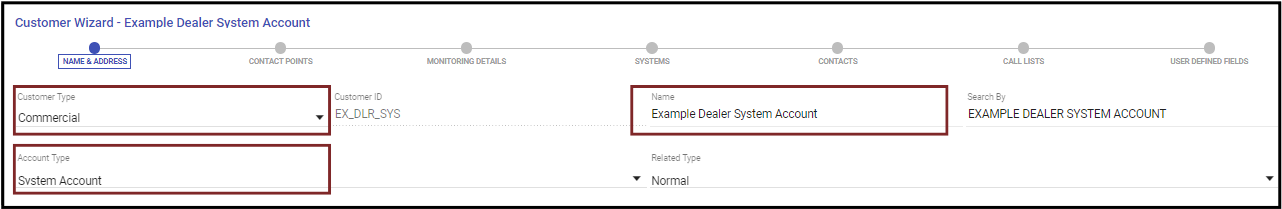Dealer System Accounts have multiple purposes.
- They can be a “home for orphaned signals,” when the dealer has Transmitter ID Range(s).
- Configure Open/Close Schedules that can be linked to the Dealer's customer records.
- Create Reminders for use on multiple customer records.
Adding a Dealer System Account
- Add a New Customer.
- Shortcut Icon:

- Hamburger icon (≡), File, New, Customer:
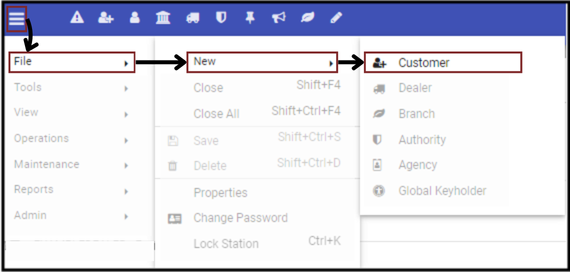
- Shortcut Icon:
- Add the Customer ID.
- Select the Dealer where this System Account should reside.
- Click Next.
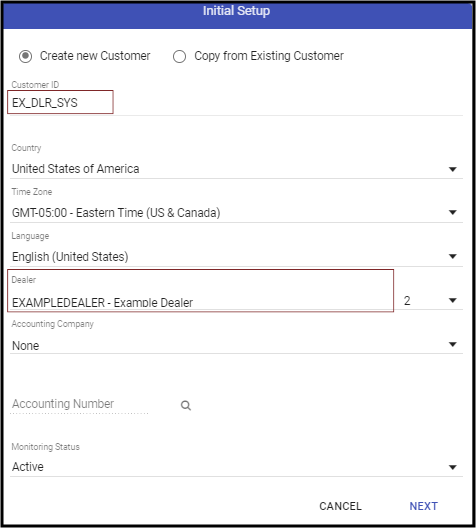
- Set the Customer Type to Commercial.
- Enter the Dealer System Account Name. Best practice is to name the Dealer and include System Account in the description.
- Set the Account Type to System Account.
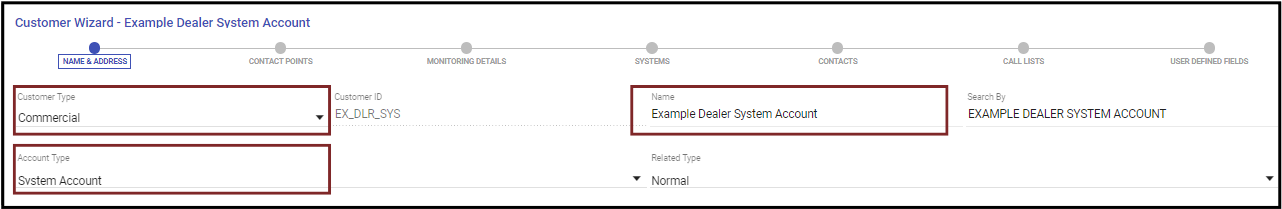
- Click Finish.
This saves the Dealer System account to the Manitou database and will begin to receive any orphaned signals, if the attached dealer has any defined Transmitter ID ranges.