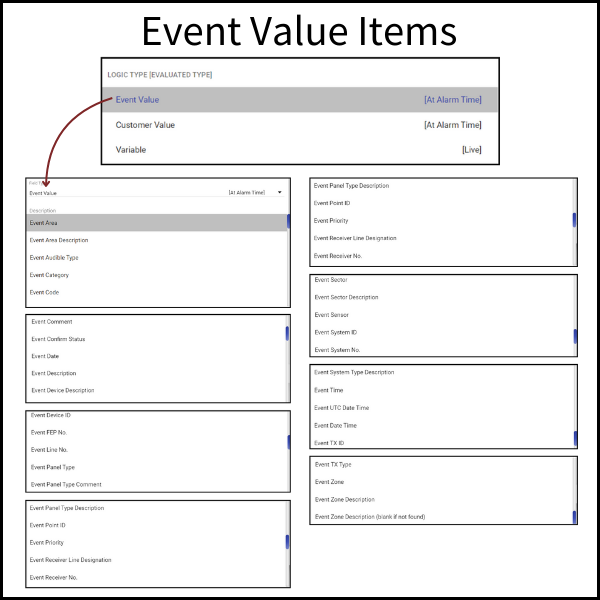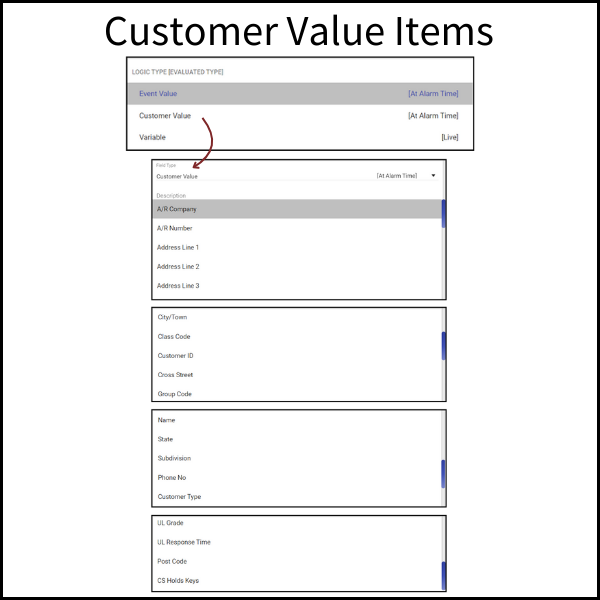The Logic Handling Select, Case, Otherwise, and End Select commands are used to apply logic to multiple values. Select, Case, and Otherwise commands evaluate as many items as needed.
Prior to utilizing the Select and Case values, be sure to plan and determine the values that are applicable for evaluation.
SELECT
The Select Command determines where and what to evaluate.

- Field Type - The Data to use for evaluation.
- Event Value - Completed upon the receipt of the alarm.
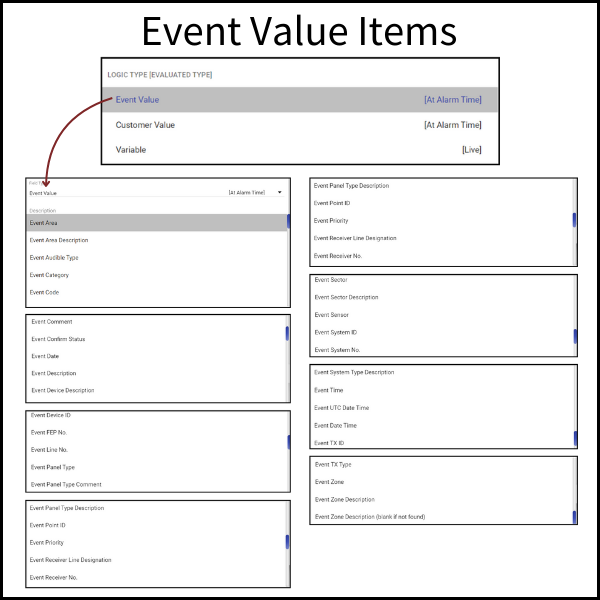
- Customer Value - Evaluated at the time of the alarm.
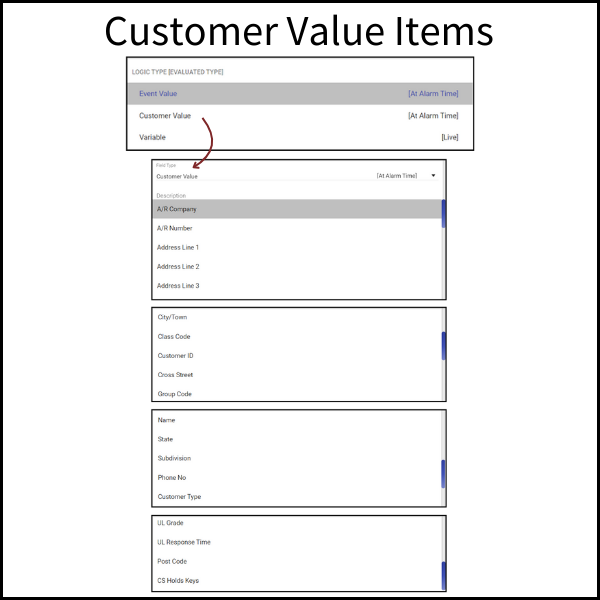
- Variable - Evaluated Live, links to any described variable determining if the variable is True or False.
- Event Value - Completed upon the receipt of the alarm.
- Description - The "plain language" description of the Select command.
- Field - The portion of the system to evaluate.
CASE & OTHERWISE
CASE establishes the evaluation criteria.

- Description - The "plain language" description of the Case. For example, "Customer Value of Residential."
- Value - The value to match.
- = - The value should be an EXACT match.
- > - The value is GREATER than the entered value.
- < - The value is LESS than the entered value.
- >= - The value is GREATER than or EQUAL to the entered value.
- <= - The value is LESS than or EQUAL to the entered value.
- <> - The value is NOT EQUAL to the entered value.
OTHERWISE is the "catchall" when no values evaluate as True.

- Description - The "plain language" description of the Otherwise value. For example, "When none apply."
END SELECT
Closes the Select logic section.

- Description - The "plain language" description of the End Select value. For example, "Close Select"