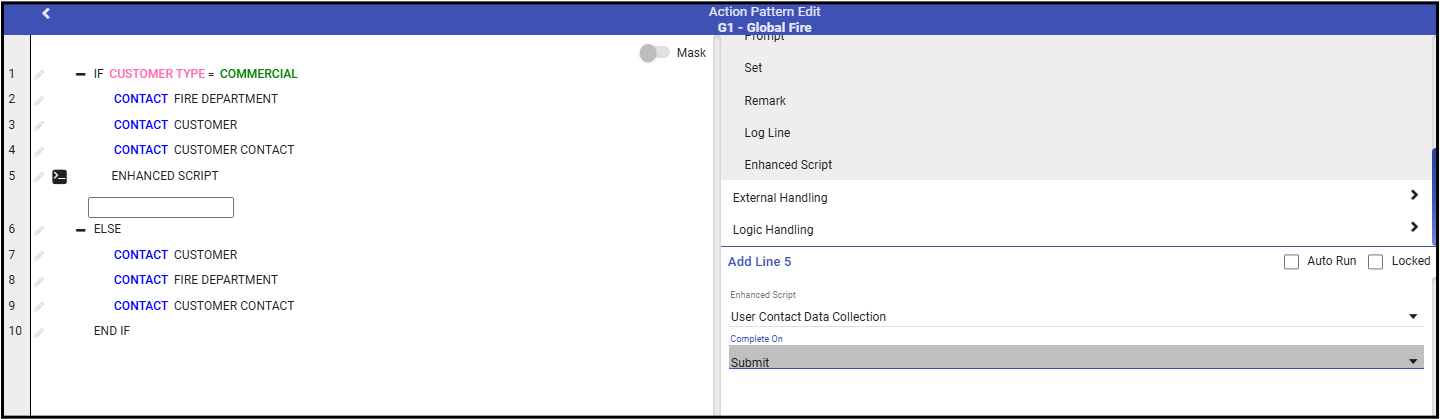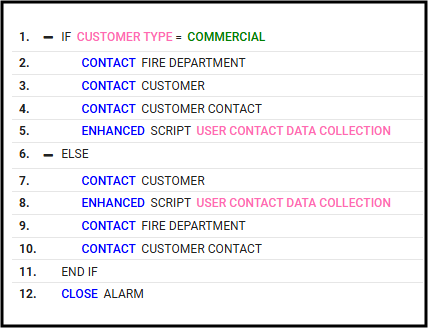Adding a user script to an Action Pattern
- Load the Monitoring Company.
- Navigate to Action Patterns.
- Add or edit the Action Pattern.
- Select Data Handling section then Show.
- Select Enhanced Script.
- Select the Script to use.
- Determine if the data is committed and completed upon launch or upon submission.
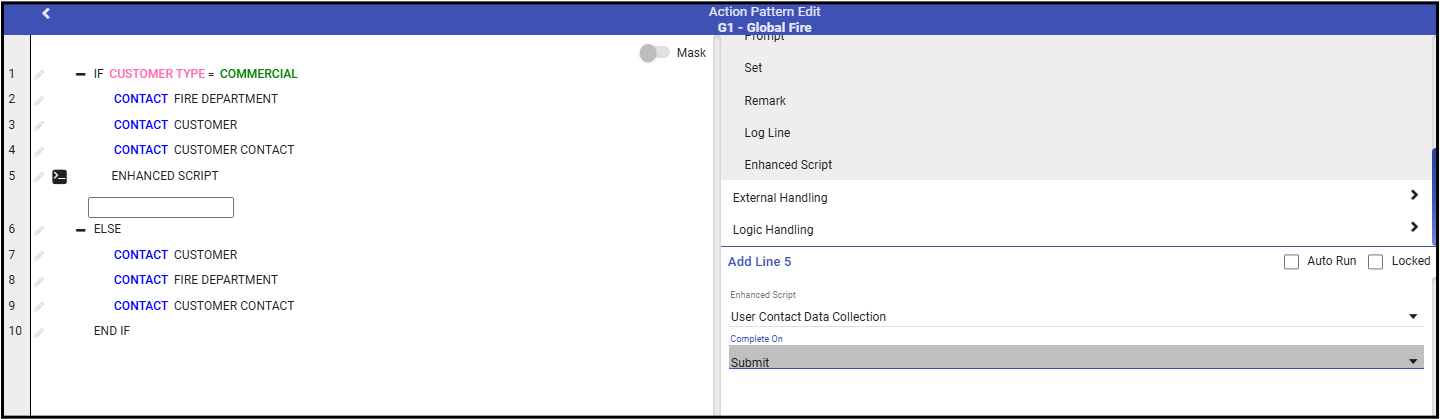
- Apply.
- Repeat as required.
- Complete the Action Pattern Changes.
- Save (💾) the record.
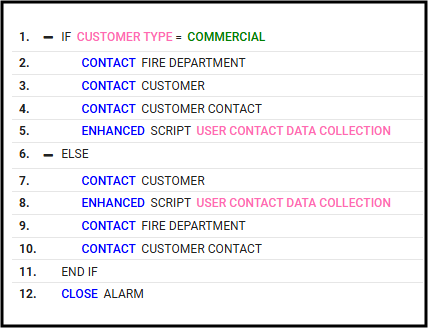
- Test the Action Pattern