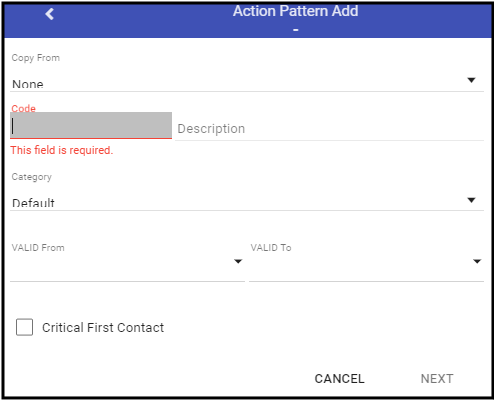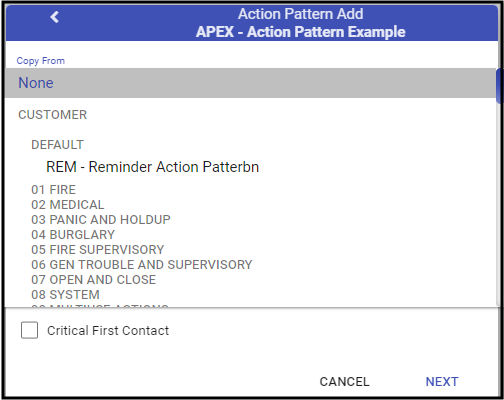Action Patterns are available on the Monitoring Company, Dealer, and Customer records. Adding Action Patterns on each entity are as follows.
- Load the entity record.
- Navigate to Action Patterns found on the left-hand forms within the entity.
- Click the Plus sign (➕).
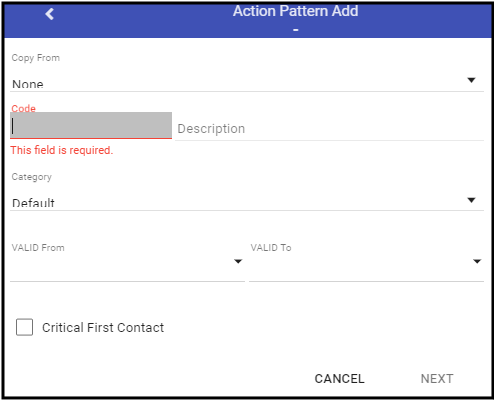
- If desired, choose the action pattern to copy from. This populates the details of the action pattern selected.
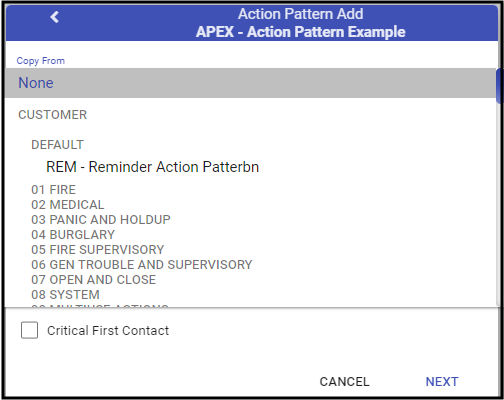
- Enter the Action Pattern ID.
- If the Action Pattern is to replace a global action pattern use the Global ID such as G1, G2, etc...
- If the Action Pattern is unique to the single entity, enter an ID that notes specific details.
- Enter the Action Pattern Description. Be clear and concise.
- If necessary, set the active to/from dates and if the action's first action is required to run immediately.
- When set as needed, click Next.