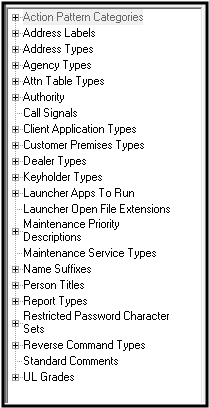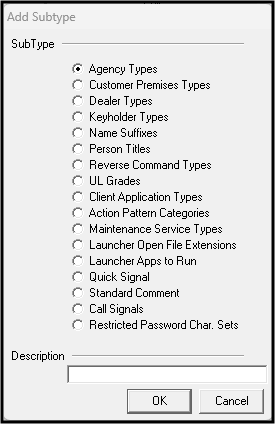The following walks through how to add a Subtype to Manitou for use in alarm operations.
- Navigate to the Maintenance menu ➡️ Setup ➡️ Subtypes
- Click Edit.
- Select the Subtype Group, then click Add.
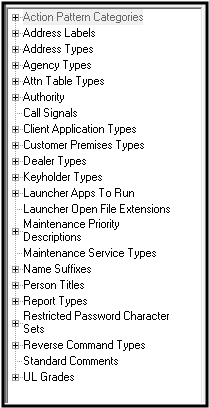
- Confirm the correct Subtype group within which to add a new Subtype.
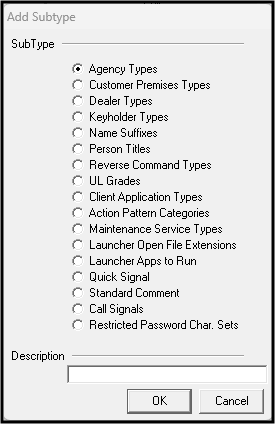
- Enter the description for the new Subtype.
- Click OK
- Repeat as required.
- SAVE the record.