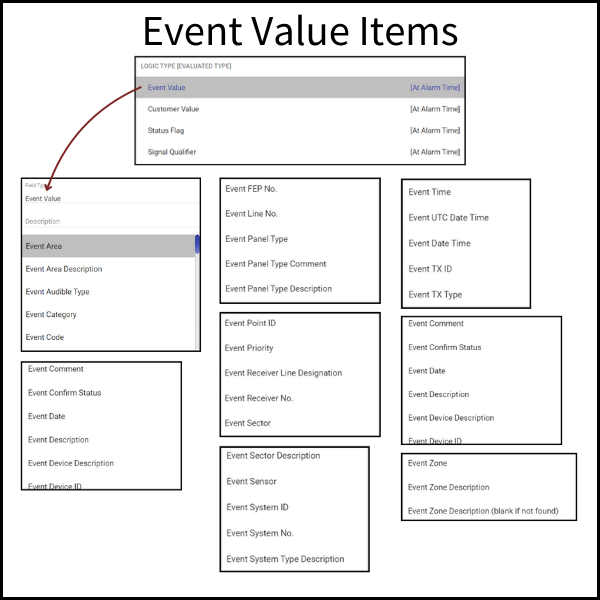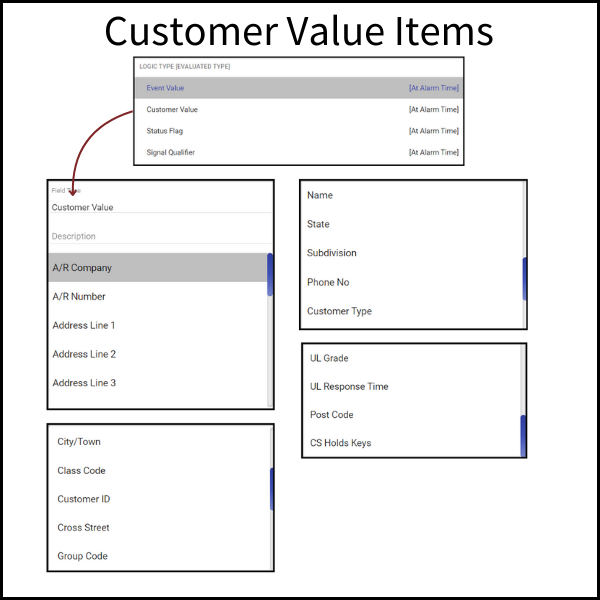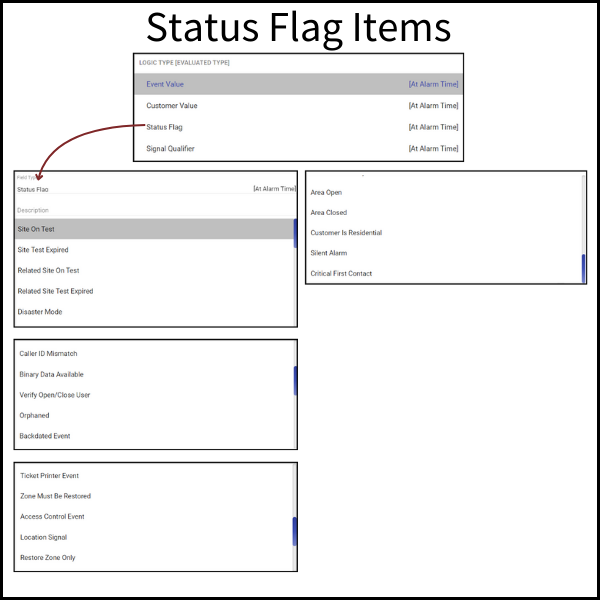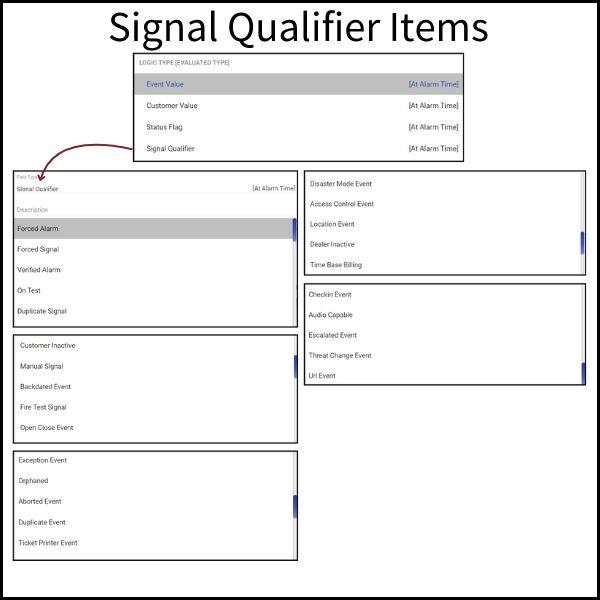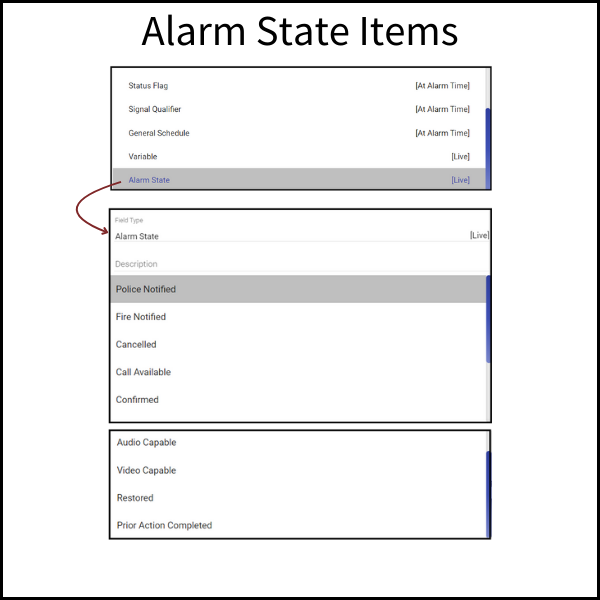The Logic Handling If, Else, and End If commands are used to apply logic to binary values. IF commands evaluate two items. True or False, Yes or No, 0 or 1, and the like.
Every IF command must have an END IF.
IF

- Field Type - Selects the type of item to evaluate.
- Event Value - Completed upon the receipt of the alarm.
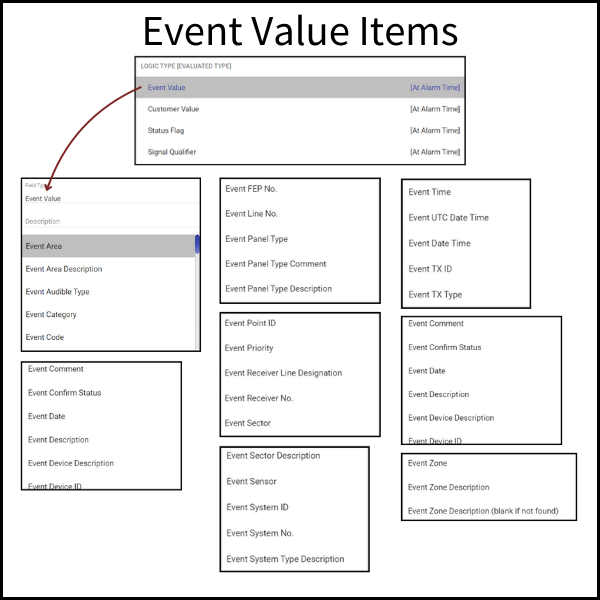
- Customer Value - Evaluated at the time of the alarm.
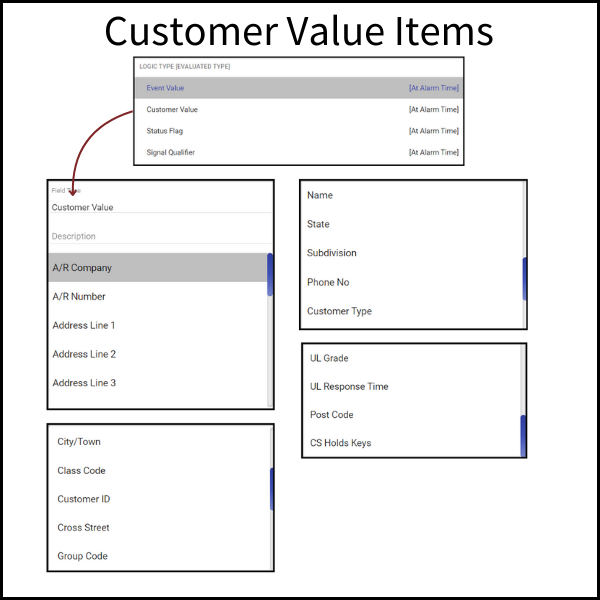
- Status Flag - Evaluated at the time of the alarm arrival.
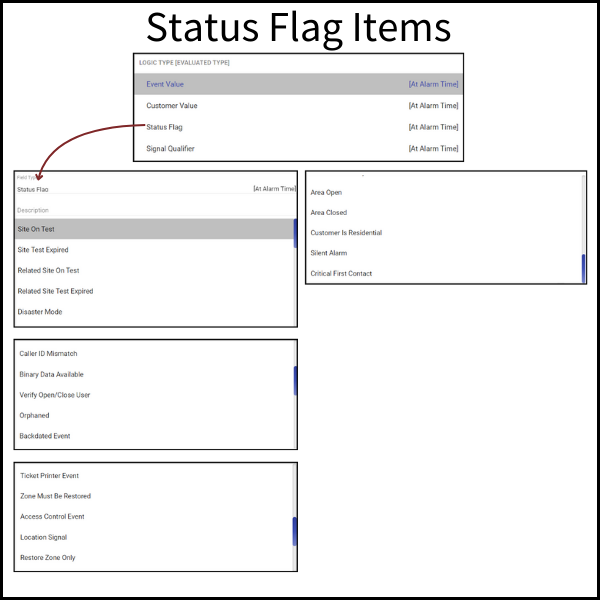
- Signal Qualifier - Evaluated at the alarm time.
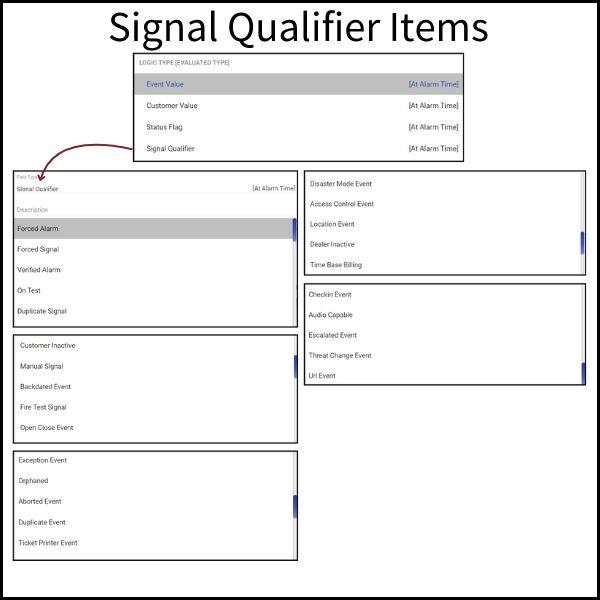
- General Schedule - Evaluated upon alarm arrival and applies an Action Pattern General Schedule to evaluate if the General Schedule is active or not.
- Variable - Evaluated Live, links to any described variable determining if the variable is True or False.
- Alarm State - Evaluated Live within the Action Pattern. Determines if the selected Alarm value is True or False.
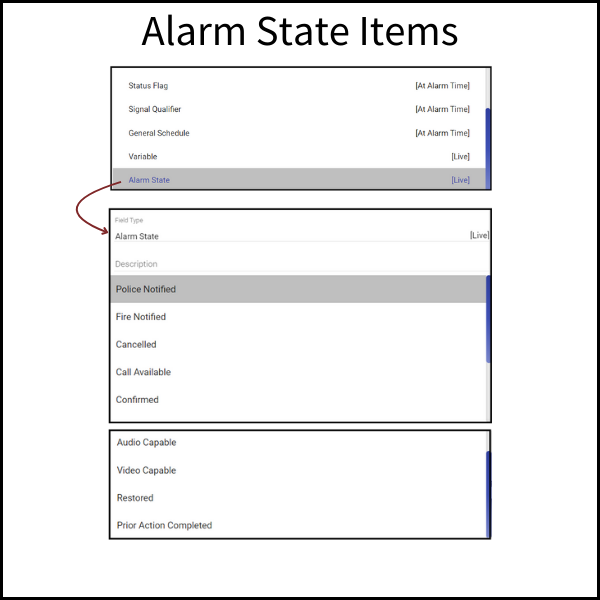
- Event Value - Completed upon the receipt of the alarm.
- Description - The plain language description of the item to be evaluated. For example: Status of Area.
- Field - Selected value from the Field type.
ELSE
This command creates the space for the second of the binary values.

The Description is the "plain language" description of the Else value. For example, "When IF is False."
Depending on the need, Else can be left out, but it is highly recommended to ensure accuracy and
END IF
This closes the IF command.
 The Description is the "plain language" description of the End IF value. For Example, "End Logic."
The Description is the "plain language" description of the End IF value. For Example, "End Logic."