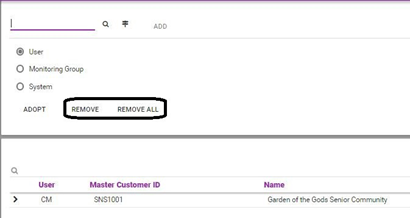When sending Manual signals, or when working directly with customers or technicians it is important for users to track alarms to themselves in order to prevent false PSAP notifications.
Important Information
- Depending on your system configuration, you may have to be an alarm handler to enable the alarm tracking features.
- Some configurations require that to be an alarm handler you must have the alarm handling form active. Opening the Alarm Queue does not make you an alarm Handler.
Track an account:
- Launch the Alarm Tracking form.
- Load the customer record by entering the ID or by searching for the record.
- Click Add.
Adopt someone’s tracking:
- Launch the Alarm Tracking form.
- Select Monitoring Group or System.
- Single Click the line to adopt.
- Click Adopt.
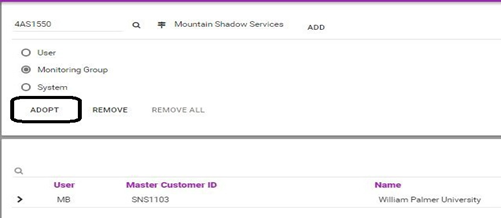
Remove tracking:
- Launch the Alarm Tracking form.
- Select the line of tracking to remove.
- Click Remove, or Remove All to remove all tracking entries.