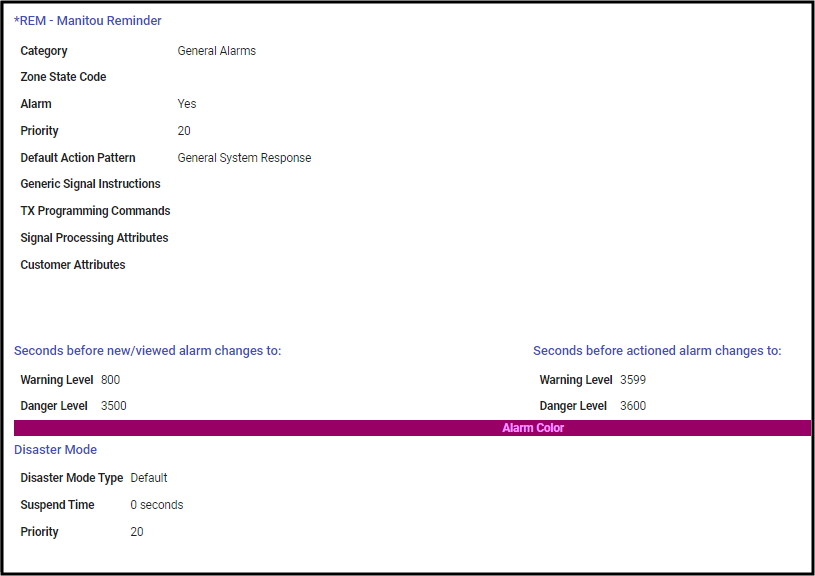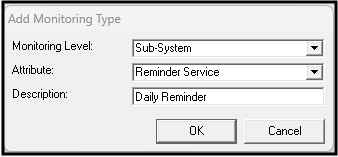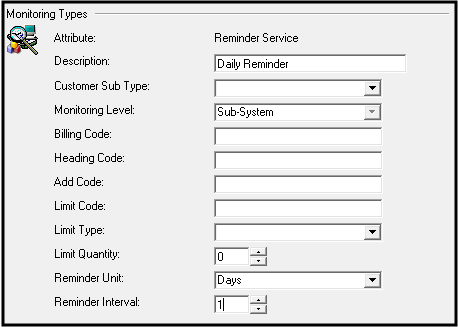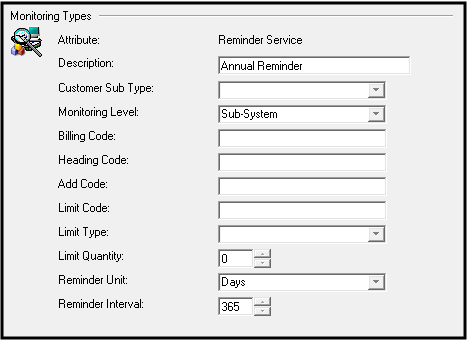Reminders may be used for many differing services and client services. Common reminders used in Manitou are:
- Welfare checks on end customers.
- Service updates - Fire Testing, Inspections, etc.
- Data Verifications
This article steps through the common features used when creating a Reminder. Reminders may be created within any entity utilizing Reminders.
Creating a Reminder

- Select Reminder under the desired System.
- Click the Plus sign (➕).
- Select the applicable Event Code, such as *REM
- If applicable, change the Description to read the event that should display to the Operator.
- If this event ties to a specific Area or Zone or you would like to have a specific zone description (point ID) displayed enter it within the top section of the Reminder form.
- The Frequency section sets the parameters for when the reminder runs:
- Schedule - allows the ability to tie a General schedule to the reminder.
- Next Reminder date sets the first time the reminder should launch.
- Expiration date should only be set when there is a finite period of time for the reminder to run.
- Select Auto Purge to keep the system clear of any old data that is no longer required.
- Set the Interval.
- Select the appropriate Monitoring Service. Every reminder requires a matching monitoring service. For example, if the reminder is every day, the service must be set to 1 day.
- Randomize allows the ability to set the start and end period, for plus and minus minutes, and allows Manitou 2.x Web client to stagger when the alarms generate to an operator.
- The Limited check box, when selected, allows setting how many times this reminder runs.
- Enter any additional notes.
- Click Done.
Editing Reminders

- Locate the reminder to Edit.
- Click the Pencil icon (✏️) to edit.
- Make the changes.
- Save (💾) the Record.
Important Notes
- Before creating a reminder, take the time to find or create an Event Code to Use. This example uses an Event Code created in the Event codes in Manitou Manitou Reminder (*REM).
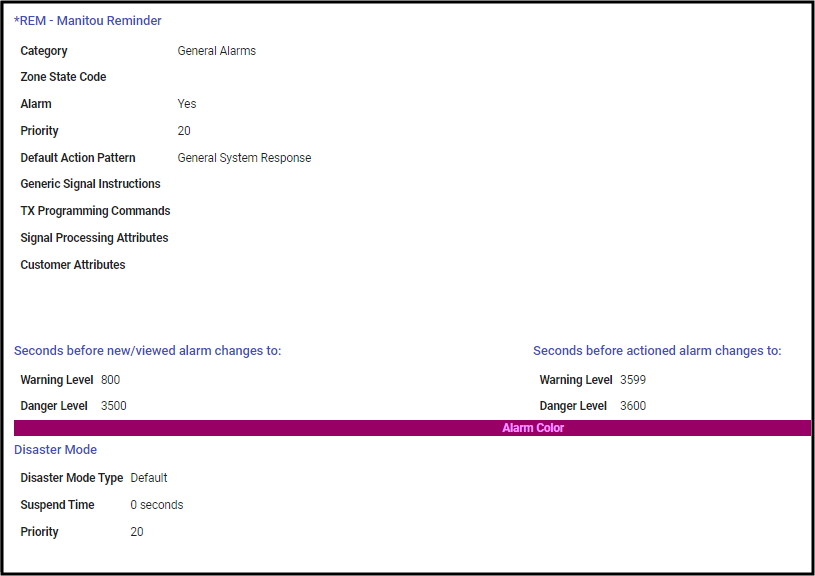
- All Reminders require a Monitoring Service. To Create a Reminder Monitoring Service.
- Navigate to the Supervisor Workstation – Maintenance Menu – Setup – Monitoring Types.
- Add a “Sub-System” service.
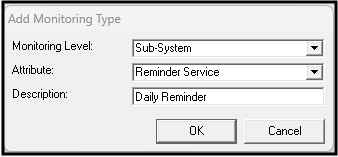
- Set the Description, Time Frames, and select “Reminder Service” as the type.
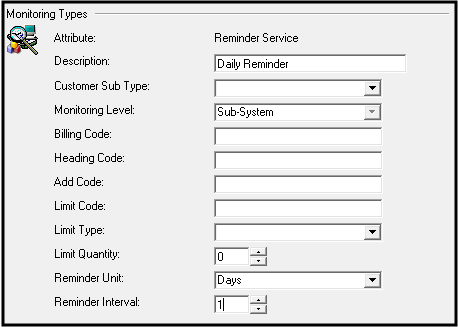
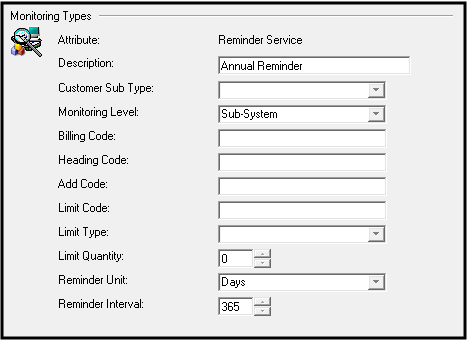
- For any reminders that follow a specific schedule such as weekdays or weekends, the reminder requires a General Schedule. General Schedules aid in ensuring reminders only produce when necessary.
- Selecting the auto-purge checkbox enables the purge option, when set in the Options form within the Supervisor Workstation, removes the expired reminder automatically.
- ☝🏻Remember to test👈🏻.