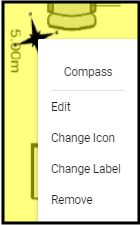If necessary, Manitou allows the addition of a Compass to a plan to show the direction of the plan.
Adding a Compass to a Plan
- Select the appropriate Plan Layer, then expand the Compass section.
- Click and Drag the Compass to the Plan.
- Release it to place it on the plan.
- Right-click and select Change Icon.
- Select the Color and size of the Compass.
- Click Done.
- Save (💾) the Record.
Editing a Compass
- Right-click on the Compass.
- Select the change to make.
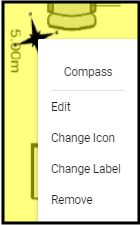
- Edit - Allows the movement and rotation of the compass image.
- Change Icon - Adjusts the color and size of the compass.
- Change Label - Changes the text the operator sees in the alarm.
- Remove - Deletes the compass from the Plan Layer.
- Save (💾) the Record.