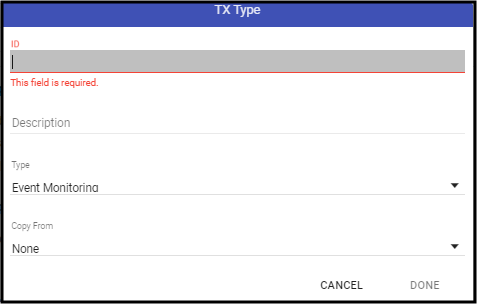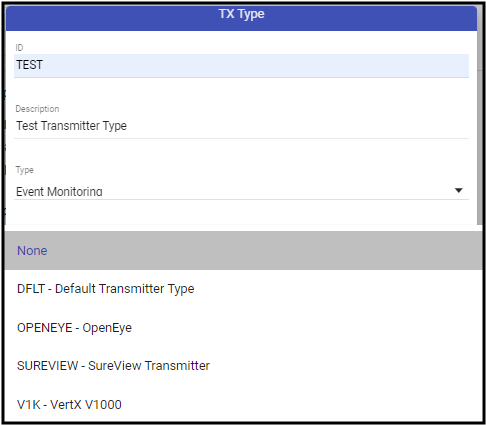Prior to adding a Transmitter Type, here are important questions to ask before creating:
- Is this protocol format Intelligent or Non-intelligent?
- If Intelligent - Can the established Event map manage the signals?
- If Not, why?
- If a Dealer has translated the intelligent signal in variance can the variance be managed in a Dealer Event Map override?
- If Zone specific override is required, Does an existing Transmitter Type meet this need?
- If Not, why?
- If non-intelligent - Are the panels that will use this Transmitter Type configured consistently at the monitored locations?
- If Intelligent - Can the established Event map manage the signals?
- Does an existing Transmitter Type manage at least 80-90% of the translations required?
If no Transmitter Type meets the needs of the panel, dealer, or group, the following steps walk through the creation of a new Transmitter Type.
Add a Transmitter Type Record
- Next to the Transmitter Type section desired, click the Plus sign (➕) to add a Transmitter Type.
- Enter the ID of the Transmitter Type. This is the short ID to make the record easily identifiable.
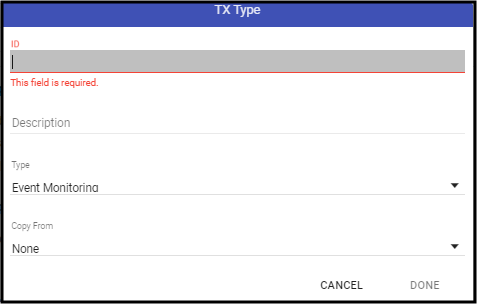
- Enter the Description of the Transmitter Type. This should be specific to the type, and ,when applicable, dealer who will use this Transmitter Type.
- If required, set the Transmitter Type. Event Monitoring is the most commonly used Transmitter Type.
- To speed creation, it is possible to select a "copy from" Transmitter Type. This pulls in the settings and any programming translations into the new Transmitter Type.
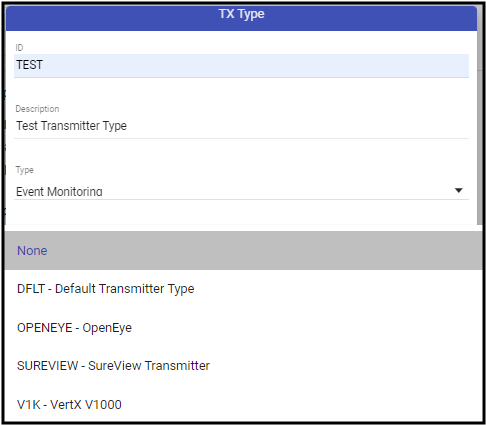
- When all is set as expected, click Done.
- Complete the Transmitter Type specific settings as required for the new Transmitter Type.
- When all items are set as required, click Done.
- Save (💾) the Record.
- Edit the record to make any edits and changes to the Transmitter Type or add/update signal translations as necessary.
- Remember to save the changes.