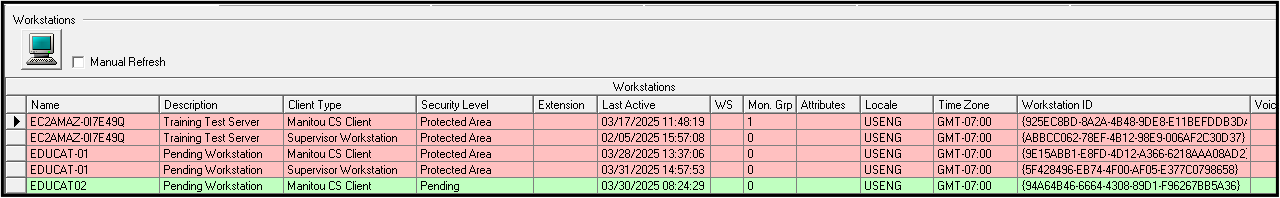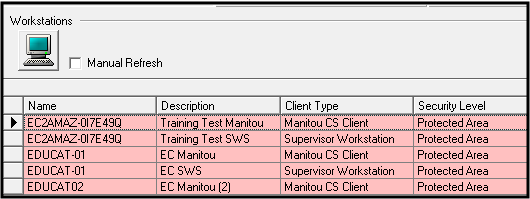The Workstations form authorizes workstations accessing Manitou. When installing a workstation on a machine, that will access Manitou, the workstation must be authorized access. This includes any workstation, including Web clients. The Workstations form displays all workstations and their status.
Authorizing a Workstation
Bold recommends running the Manitou workstations as "Administrator" from the computer for the first verification to ensure that each user on the machine aren't forced to authorize for each user.
- Load the Workstations form within the Supervisor Workstation Maintenance Menu Workstations. Alternatively, there is an icon in the shortcuts users may click to load the page.
- Locate the Pending line(s).
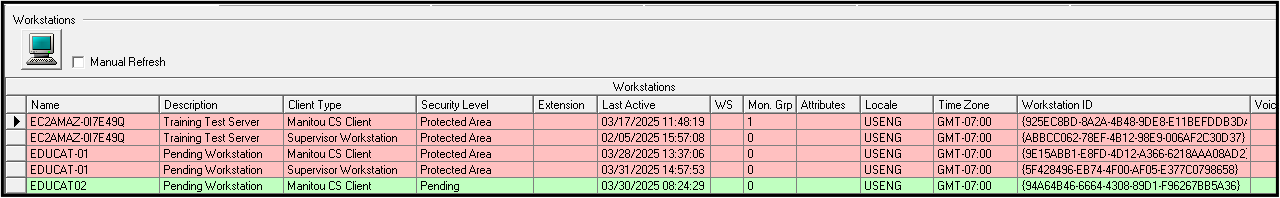
- Click Edit.
- Click the line to edit.
- Drop down the column that reads Pending, select the appropriate Access Level.
- Update the Descripton to aid in locating workstations.
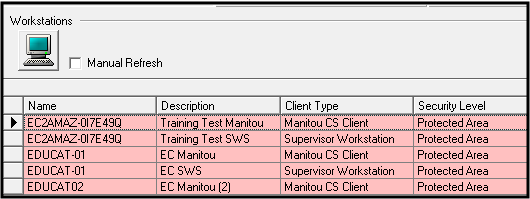
- Save the form.
Access Levels
Access Levels are used to define the level of access each Workstation has to the Manitou system. The following table provides an overview of Workstation Access Levels:
- Pending - This level is the default level for any new workstations attempting to access Manitou.
- Unapproved - Blocks access of that workstation.
- Non-Protected Area - If the site is UL or ULC certified, the workstations outside the alarm monitoring space must be set to Non-protected. This disables alarm monitoring access in Manitou.
- Protected Area - The workstation is authorized to process alarms.
- Disabled - The workstation will no longer be available to access Manitou. Generally, sites remove the lines as opposed to disabling.