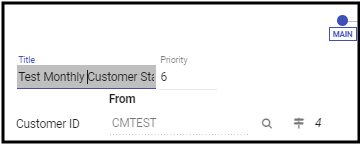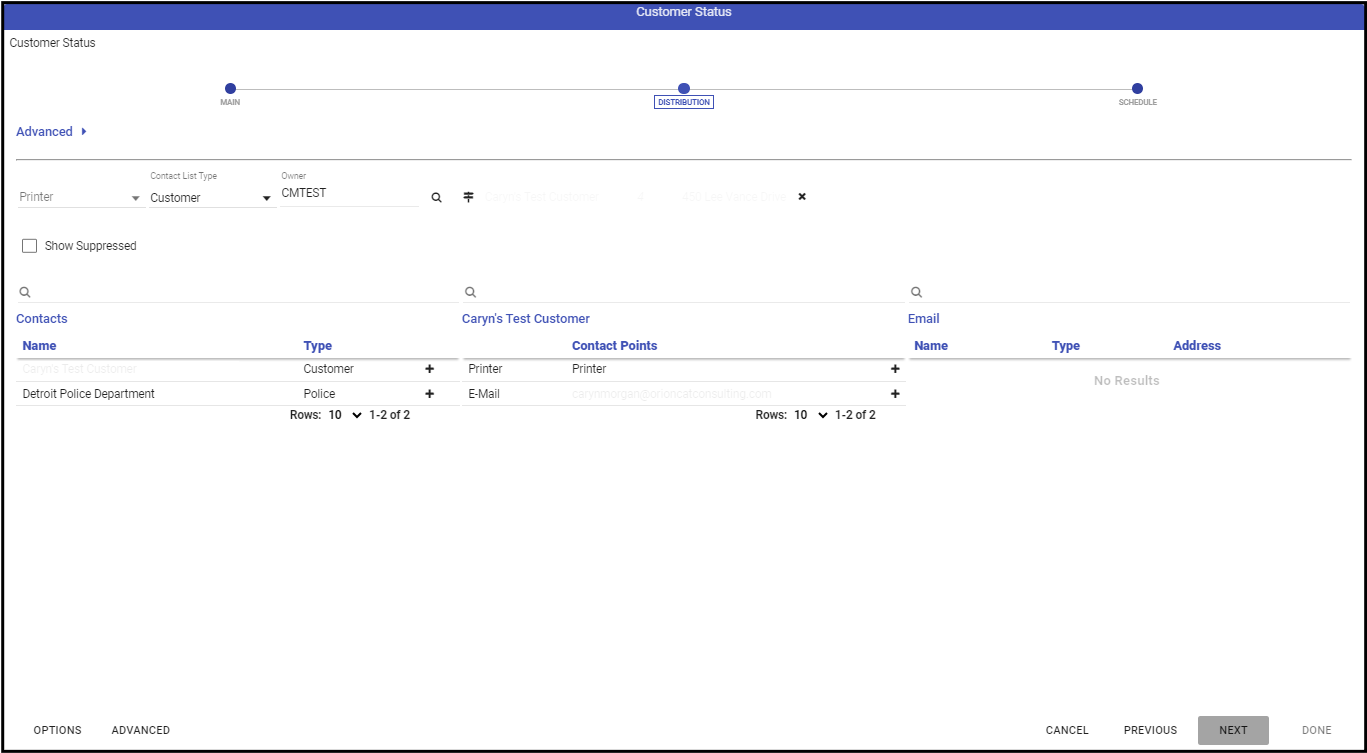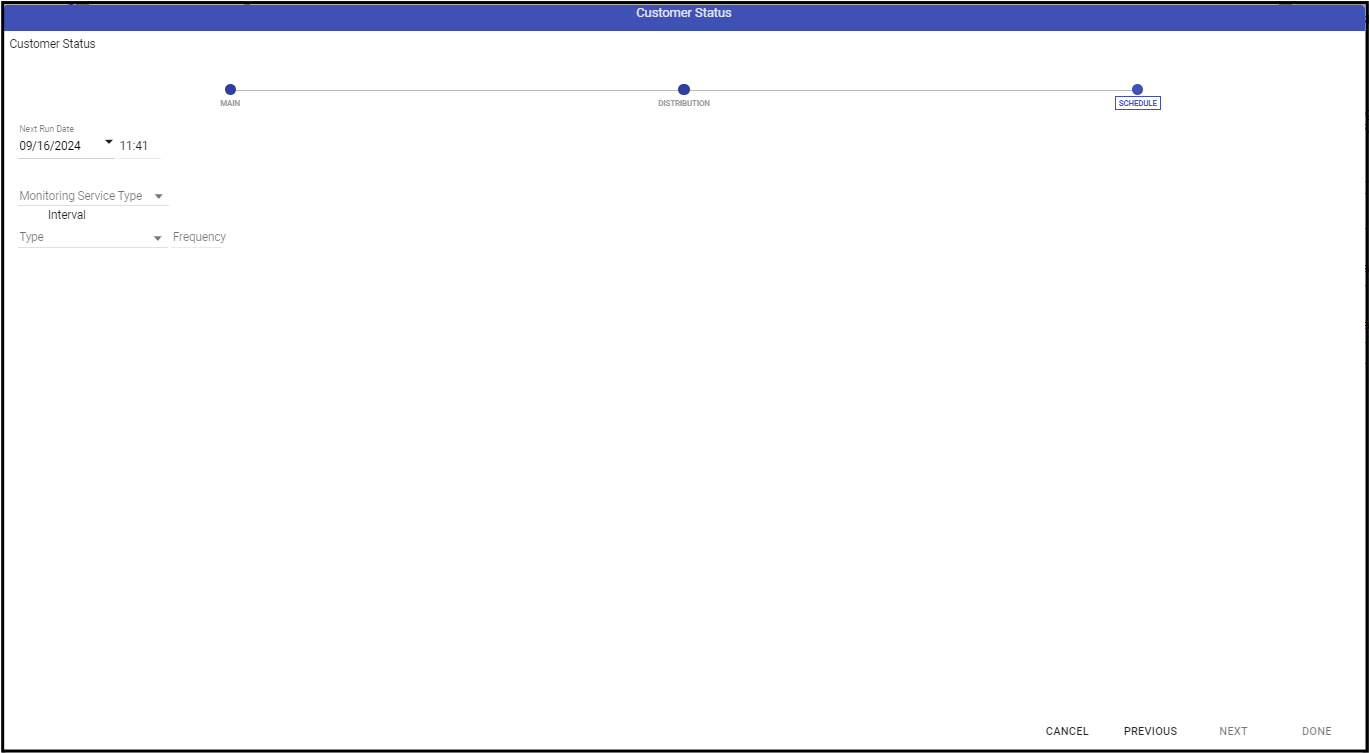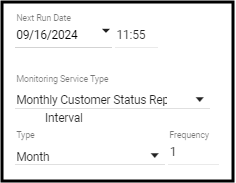To schedule a report within Manitou, select the record to include then navigate to the reports form on the entity record.

- Select the report to schedule.
- Click the Plus sign (+). This loads the Report Scheduling card.
- Update the report name.
- Name this specific to the customer, dealer, etc. type and the specifics of the report. For example. Customer X - Monthly Customer Status.
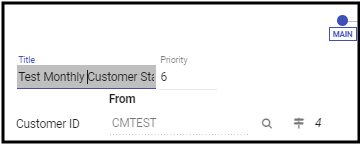
- Name this specific to the customer, dealer, etc. type and the specifics of the report. For example. Customer X - Monthly Customer Status.
- Complete the Report Details.
- Click Next.
- Select the report destination(s).
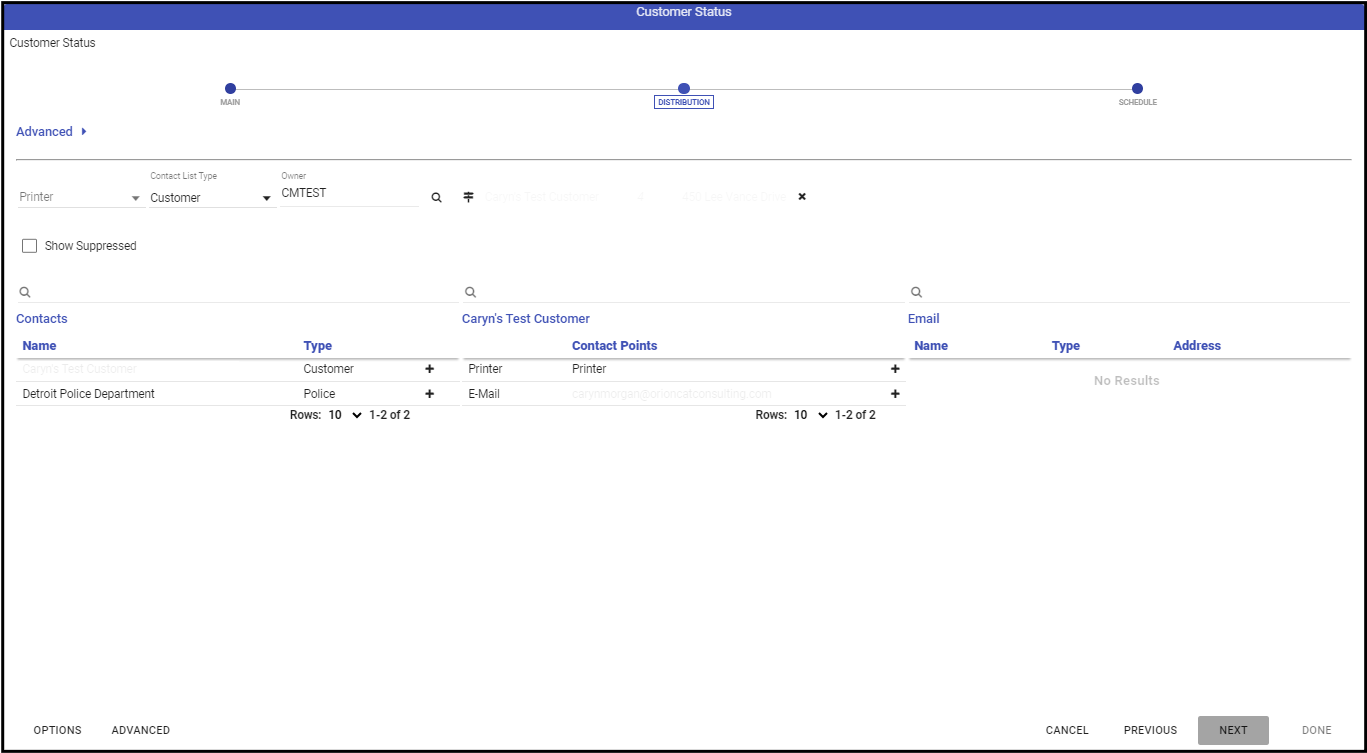
- If overriding the report destination, expand the Advanced section.

- Remember to click Add. Click Next.

- If overriding the report destination, expand the Advanced section.
- Set the Report Frequency.
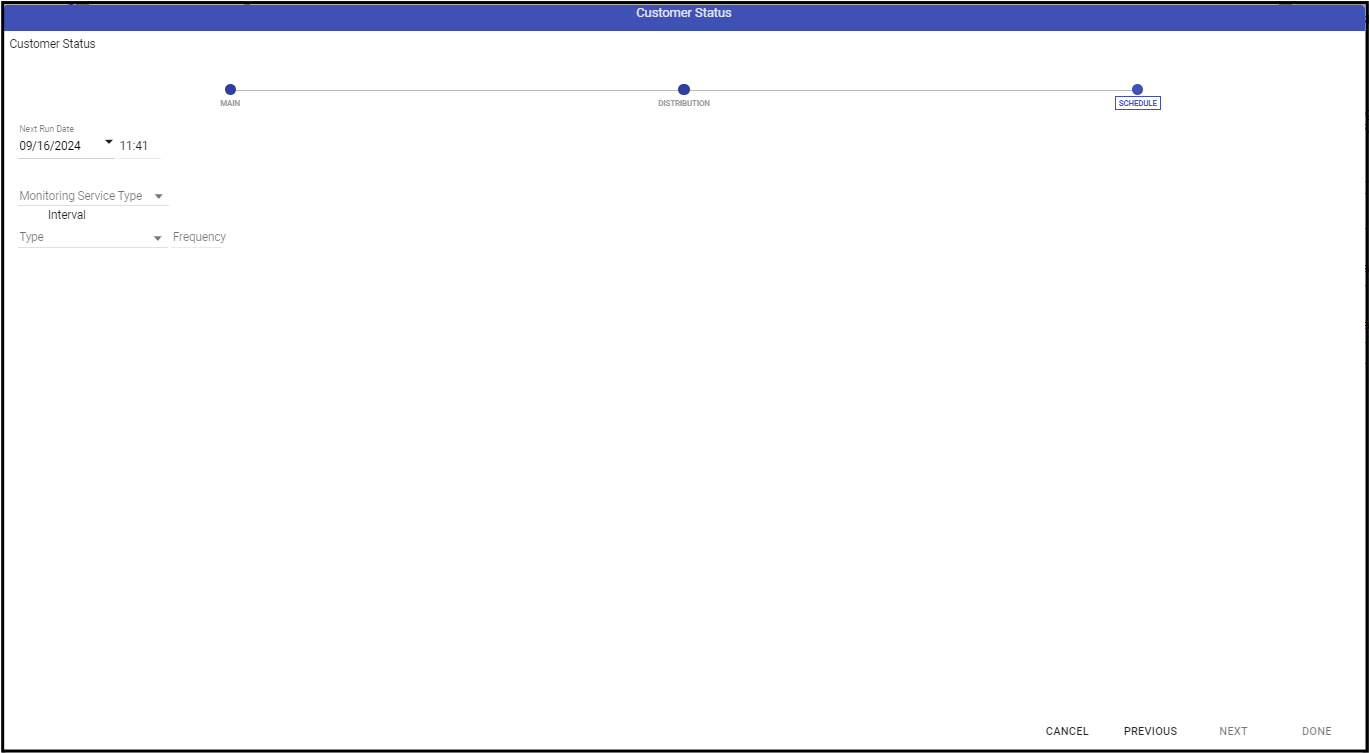
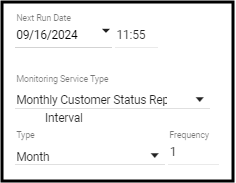
- Click Done.
- Click the Save icon (💾) to commit the report to the record.
The scheduled report shows in the listing of reports.