Technicians available for Maintenance Issue management are pulled from the specific person-type of Technician.
Setting a Monitoring Company Contact to a Technician
- Load the Monitoring Company record, navigate to the Contact List, then select the person who should be assigned as a Technician.
- Click the pencil (✏️) icon and click Next to the Contact's Name & Address.
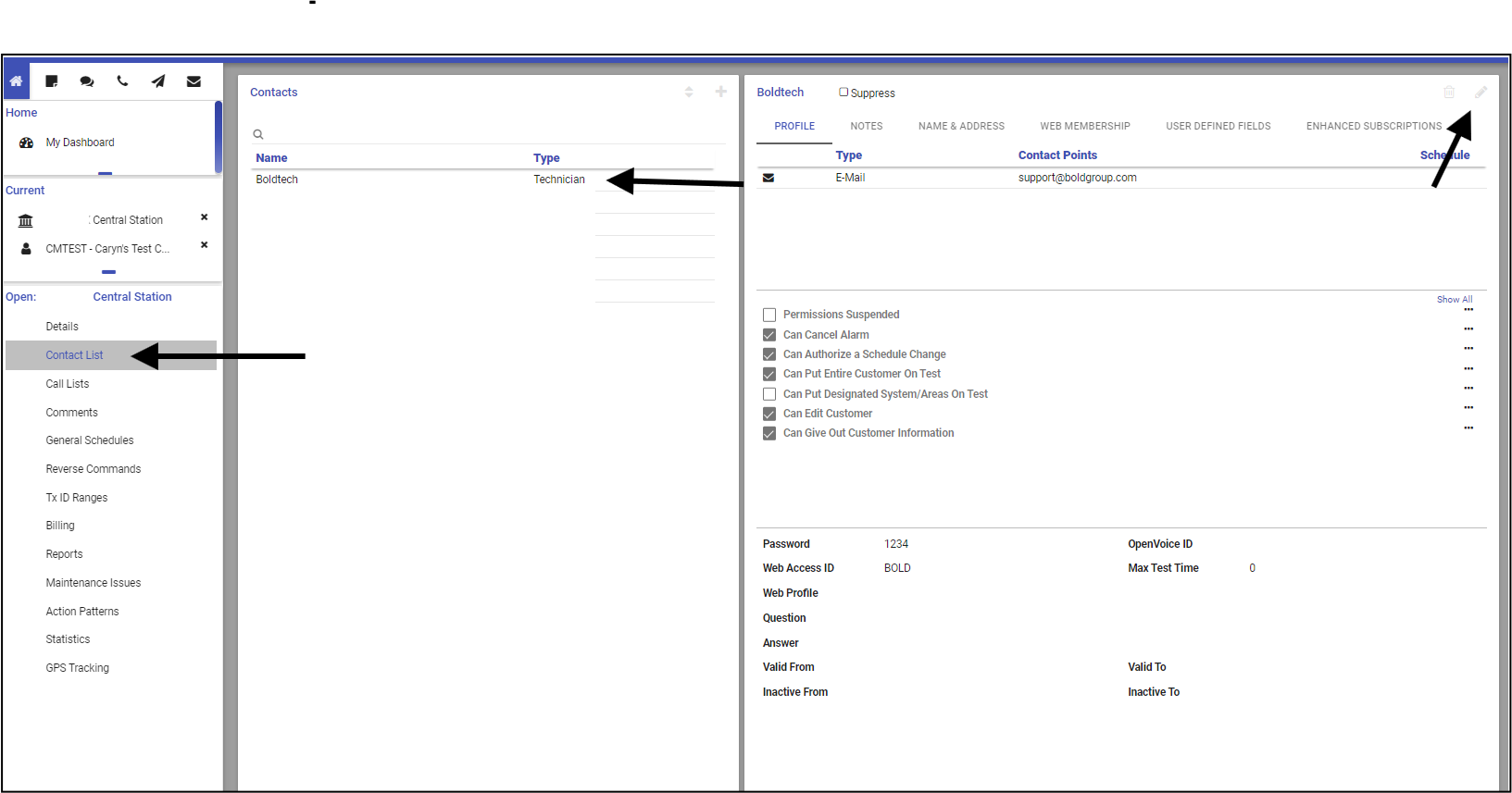 Drop down the Contact Type and select Technician.
Drop down the Contact Type and select Technician.- Click Done
The next Maintenance Issue created will have those contacts designated at technicians listed as available for Maintenance Issues.
- Remember to save (💾) the record.

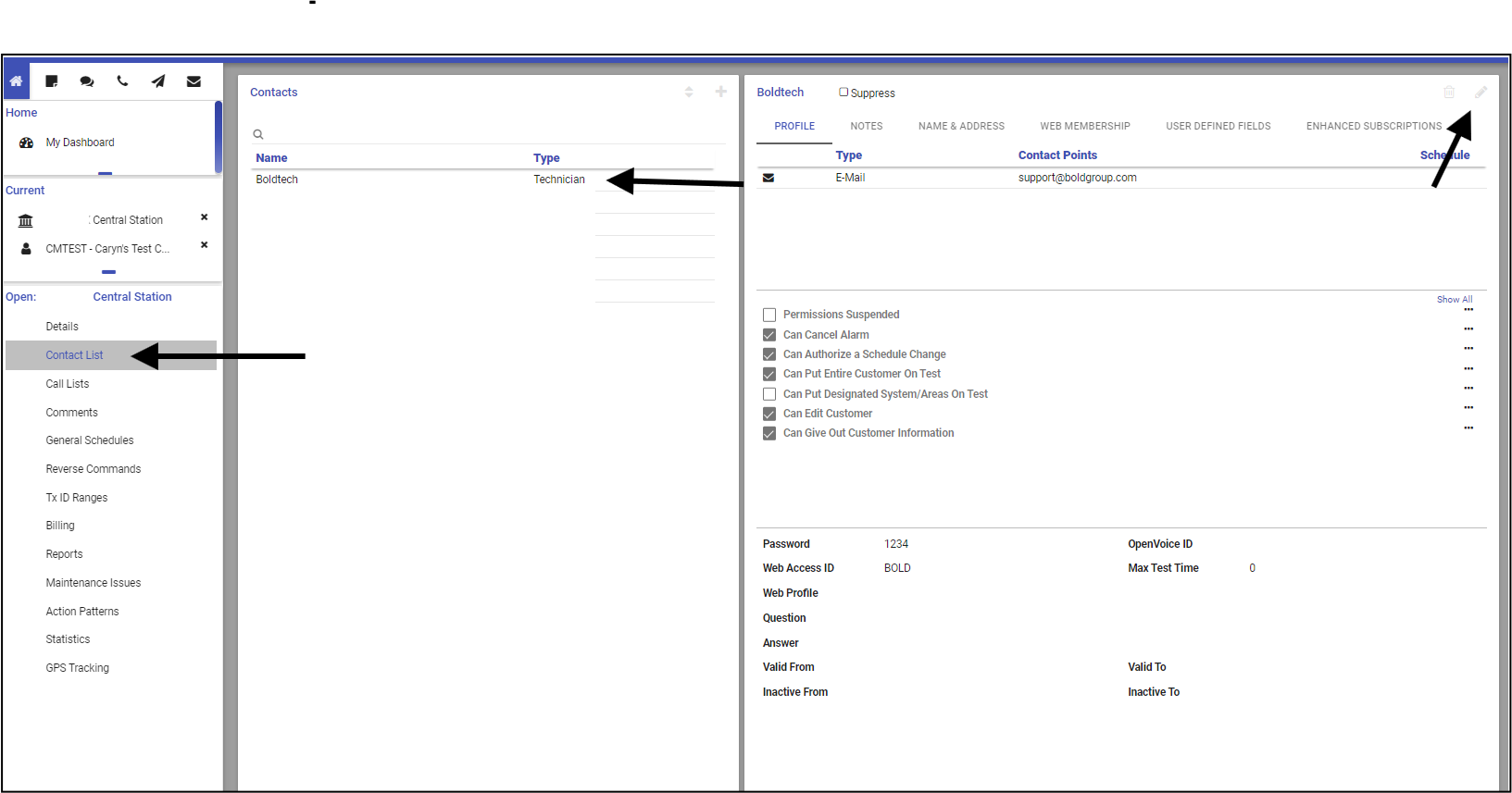 Drop down the Contact Type and select Technician.
Drop down the Contact Type and select Technician.