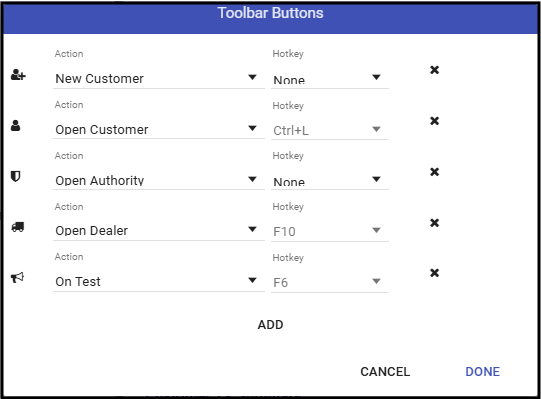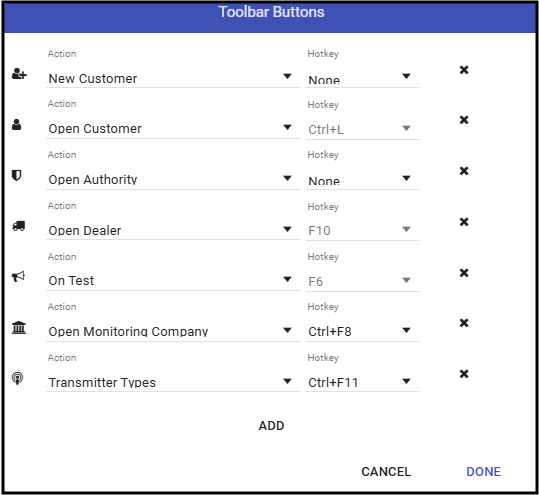Editing Shortcuts
Users may edit their available Shortcuts by clicking the pencil on the far-right of the shortcuts. 

- Upon clicking the Edit Pencil the Shortcut Edit dialog displays the current shortcuts available to edit and an Add button.
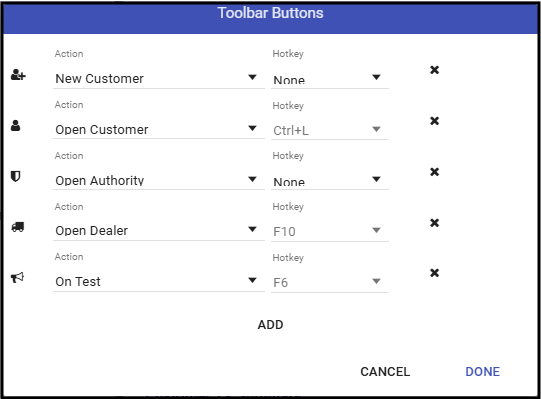
- Notice the Alarm Queue is not an option to change or edit. As noted in this article, this always on the Shortcut buttons and enables or disables based on the user's access.
- Add, edit, or remove the appropriate shortcuts.
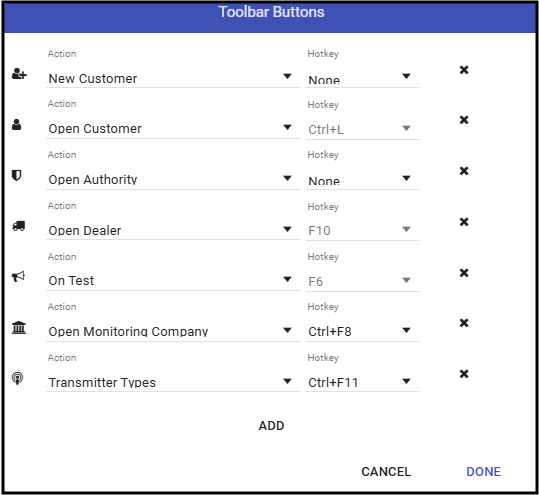
- If desired, set the keyboard hot keys that work.
- When done, click DONE.