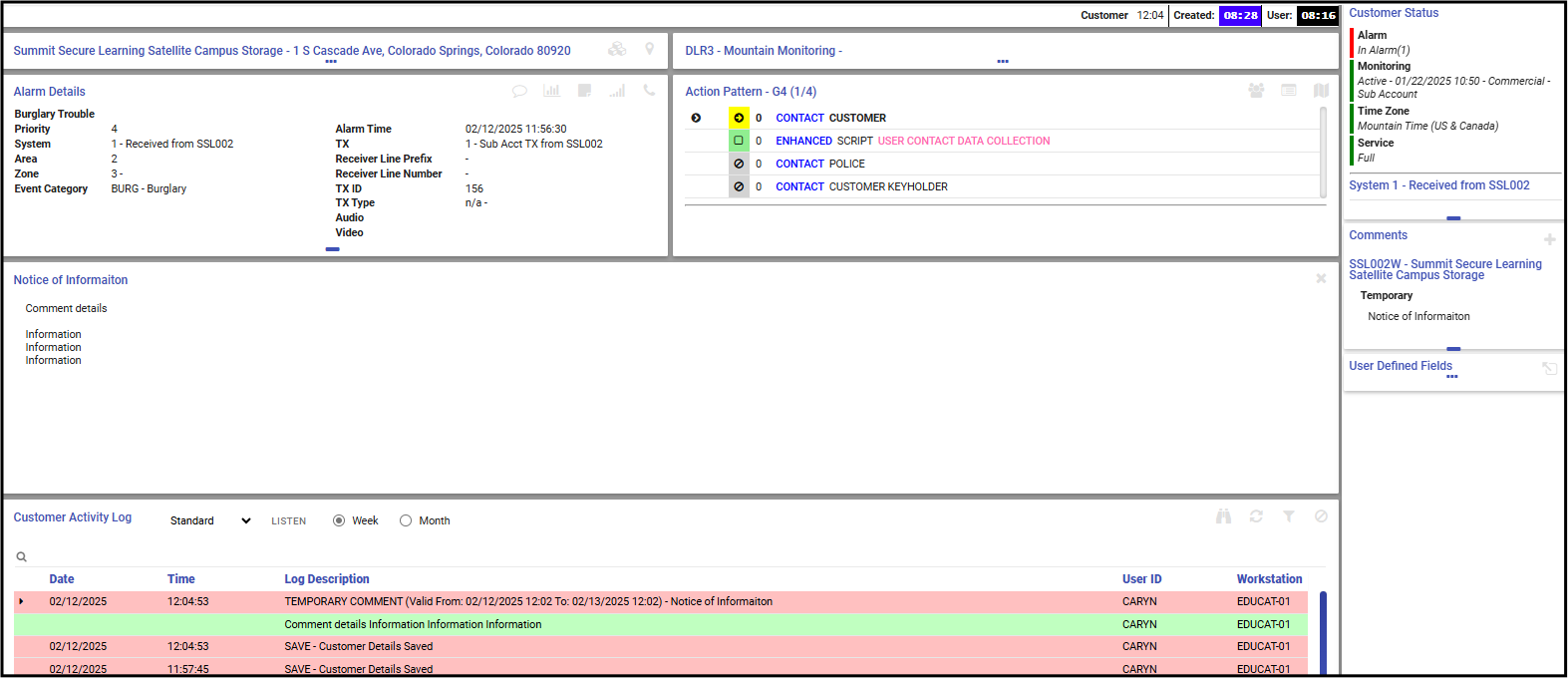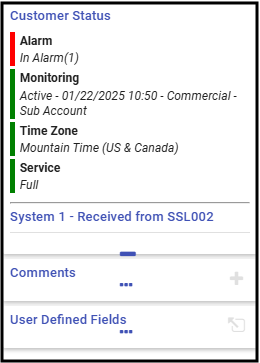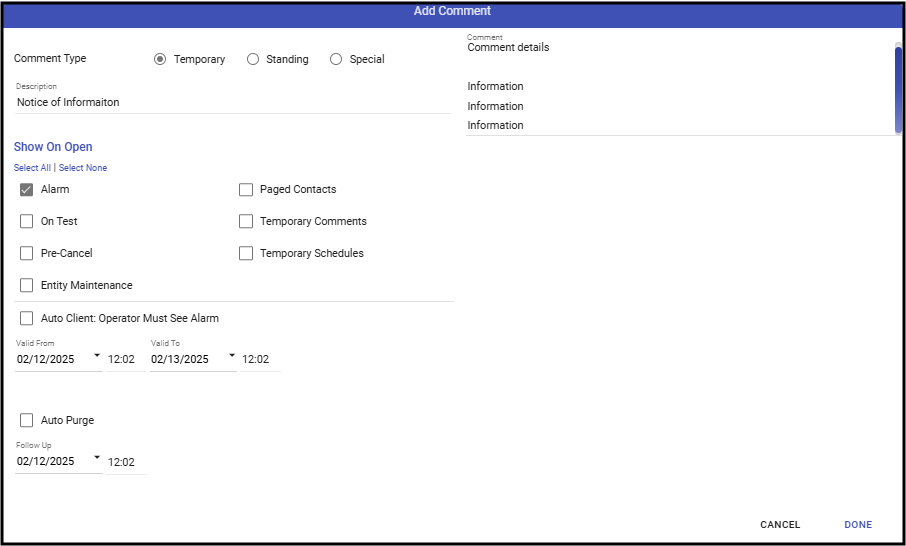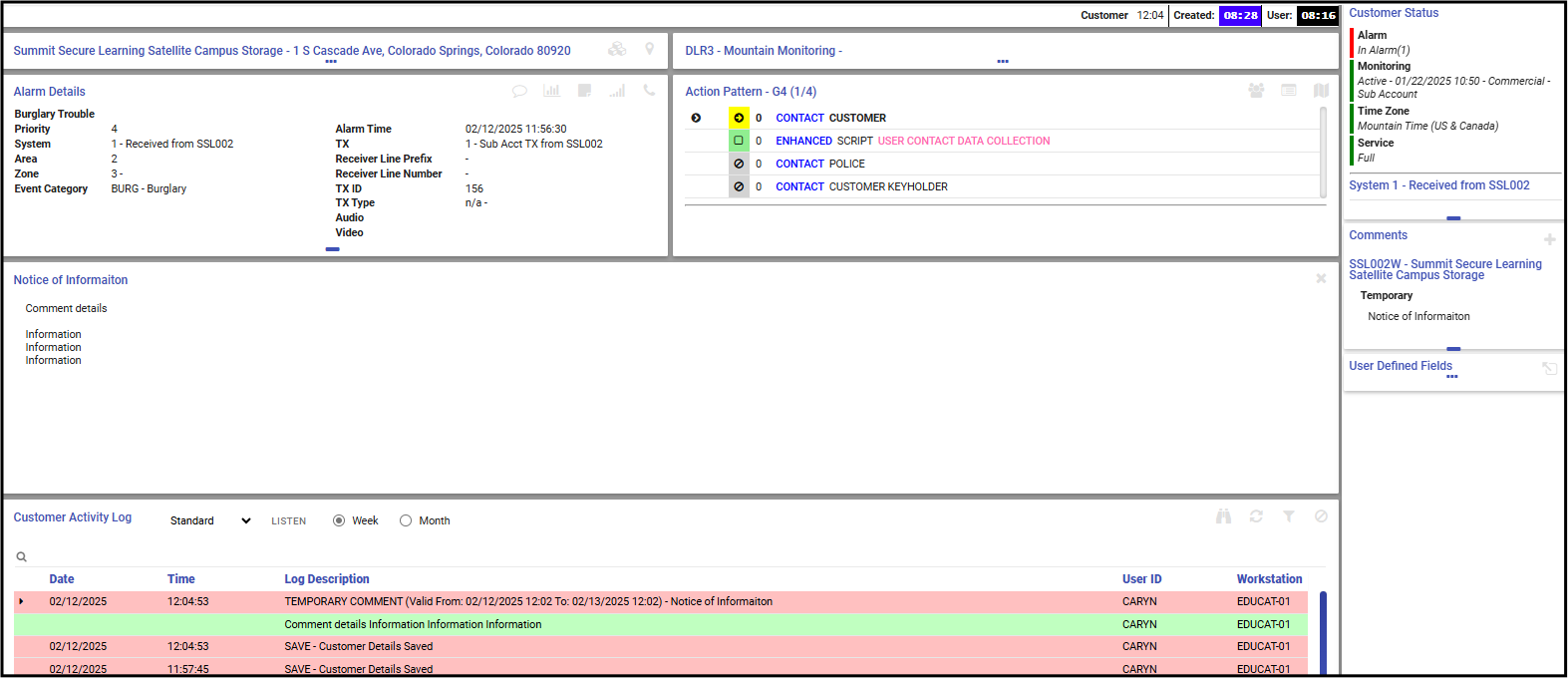In the course of processing alarms, it may be necessary to add temporary comments to the customer record.
Adding a Temporary Comment from an Alarm
- Click the Plus sign (➕) to the right of the comments on the right-hand side of the client.
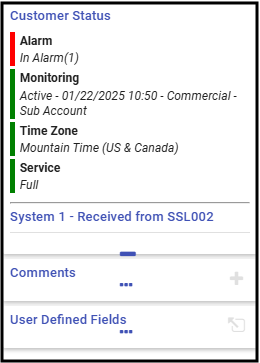
- Validate the password. It is highly recommended that operators validate persons at the monitored location.
- Enter the values for the Comment.
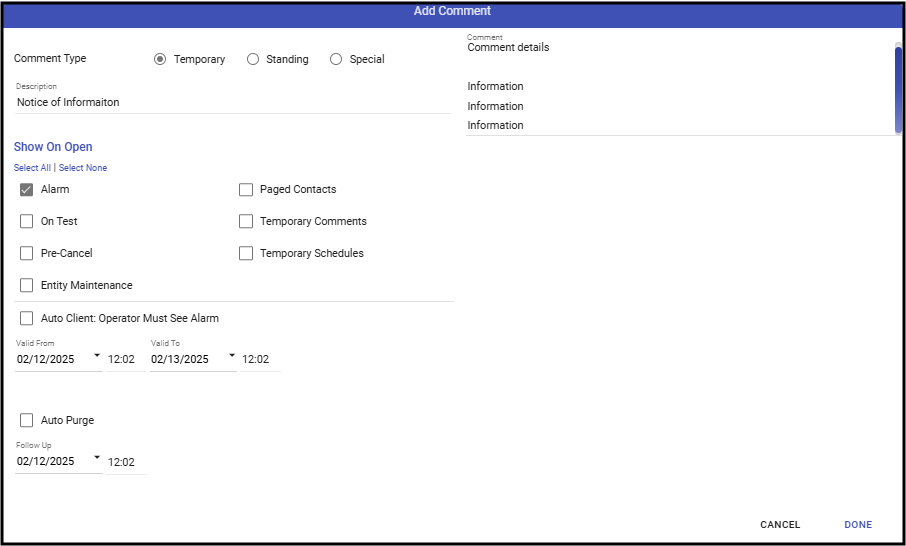
- Enter Comment Description - This is a short description noting the purpose of the comment.
- Set the Display values.
- If this comment stops any Automatic processing leave the Operator Must See Alarm enabled, otherwise, deselect this box.
- Time Frame - This defaults to 24 hours from now.
- Set any follow up dates and times, if required.
- Select Auto Purge to allow Manitou to clear out expired Temporary Comments when they expire following company standards.
- Enter details of the comment. Be clear, be specific, be brief.
- When done, Click DONE.
- Return to the Alarm form.